In our last post we saw about How-to-create-facebook-fan-page in sites and blog , in this post we will see how to make e-Bomb
Steps :
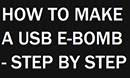
1. Open Wordpad, Notepad or Notepad ++.
2. Type "start e-bomb.bat"
3. Save the file as "e-bomb.bat" with the settings: "All files"
4. Copy the file from the folder you saved it in and paste it on a USB memory stick.
5. Run the .bat file, and there you go!
To stop the E-bomb, simply pull out the USB Memory stick and close all the windows that popped up. If you let it run for a little while your computer may become laggy, so be aware.
Good luck!
Steps :
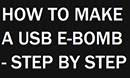
1. Open Wordpad, Notepad or Notepad ++.
2. Type "start e-bomb.bat"
3. Save the file as "e-bomb.bat" with the settings: "All files"
4. Copy the file from the folder you saved it in and paste it on a USB memory stick.
5. Run the .bat file, and there you go!
To stop the E-bomb, simply pull out the USB Memory stick and close all the windows that popped up. If you let it run for a little while your computer may become laggy, so be aware.
Good luck!



0 comments:
Post a Comment